Complete archiving
After the process has been moved to the archive, archiving must be completed by a member of the Administrators group. To do this, click Complete archiving in the Portal for the object that is to be archived, e.g. in the intermediate version card in the history drawer:
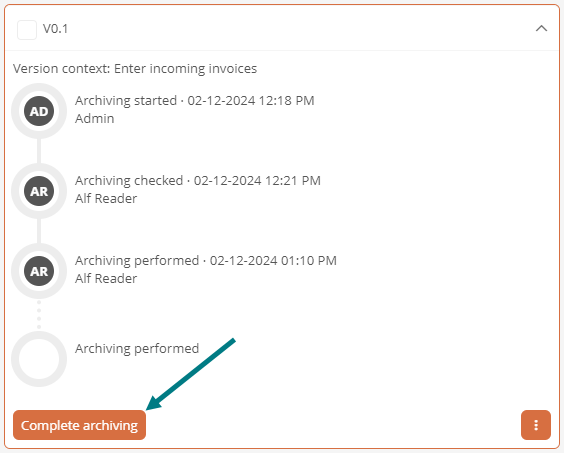
Instructions in the WebModeller:
-
Select the process in the model overview in the Archive area
-
Open the context menu by right-clicking
-
Click Further actions | Complete archiving:
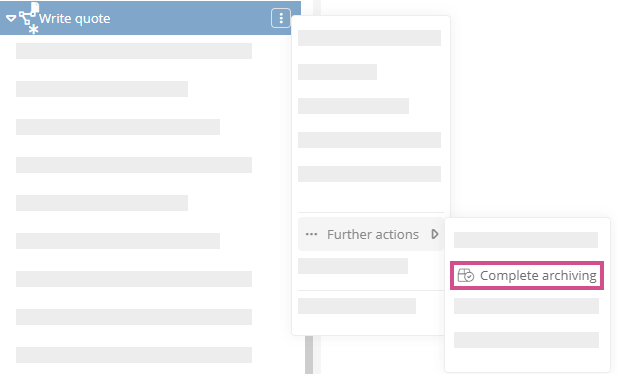
Results:
-
The object has the status Archived:
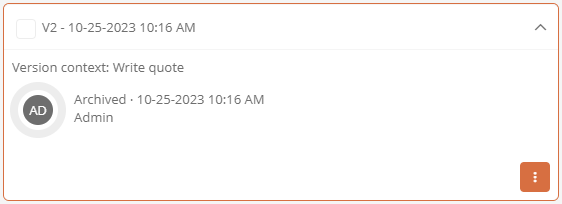
-
The intermediate version is deleted.
-
The Valid until date is set to the time of archiving.
-
The creator is informed by email that the process has been archived.
