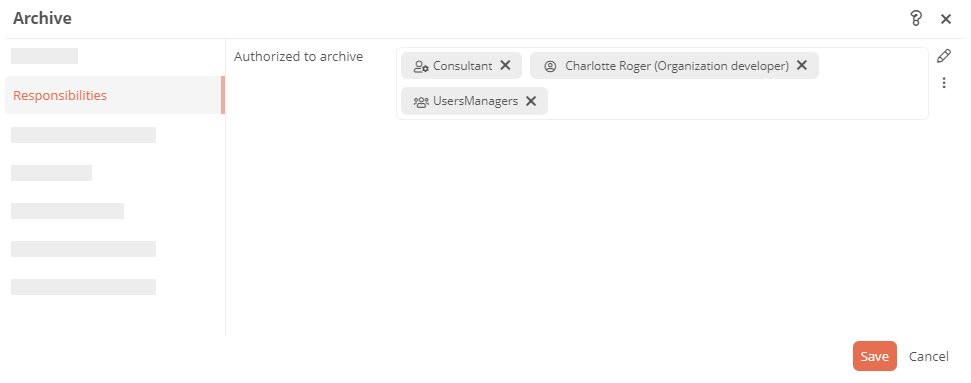Perform archiving
After the archiving has been released, the object must be moved to the archive by a member of the Administrators group by default. To do this, click on Perform archiving in the Portal for the object to be moved to the archive, e.g. via Further actions in the content area:
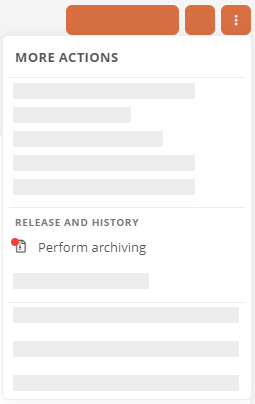
Results:
-
The object has the status Archiving performed
-
The object and its child elements are moved to the Archive folder.
-
For the object, the ACL is set to Archive. By default, only the Administrators user group has access to the object.
-
The owner of the object is changed to Admin.
-
The object is excluded from the full text search, all category searches and evaluations for users who do not have access to the archive.
-
Authorized users can continue to edit the object in the archive and, for example, in order to transfer it back to the process organization.
-
All dynamic permissions in the object are removed.
Determine who is authorized to archive
In the model overview, you can also select employees, roles or user groups in the archive folder who are authorized to execute the Perform archiving transition. You make the assignment via the Authorized to archive property: